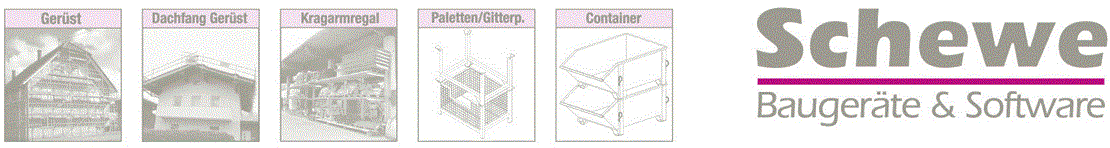Output record EuroSchal® 2022 for Windows
| Features | full |
| Several fromwork systems, also independent from manufacturer | OK |
| Navigator bar, switch active/not active | OK |
| Incamparable input of ground plan and numbers by mouse | OK |
| -help functions at wall input | OK |
| -wall length changeable, delete wall, lay down standard wall thickness | OK |
| Devide, change and delete pours | OK |
| -choose pour sequence at will | OK |
| -imaginge one side shuttering | OK |
| Base steps, positive, negative, edit, delete | OK |
| -choose wall height individual | OK |
| Maximal panel width, lay down for every wall | OK |
| Choose corner settings, outer corner, universal panel | OK |
| Stipulate wall connection | OK |
| -for parallel | OK |
| -for perpendicular | OK |
| -any wall connection you like | OK |
| Input openings with air-raid doors for Switzerland | OK |
| Multiple panel heights, vertical and horizontal formwork panels | OK |
| -fix formwork rules for every user | OK |
| Optimum shuttering with or without joint grid | OK |
| Shutter with stock only, with or without joint grid | OK |
| -ascerain deficit | OK |
| Material list | OK |
| -insert company logo | OK |
| -with unit prices of formwork | OK |
| -time for forming and dismanteling | OK |
| -row order changeable, insert company logo | OK |
| -book from main store | OK |
| -change manual, add elements | OK |
| Pour info, shutter surface, formwork panel surface, oncrete volume, running meter concrtete wall, utilization, weight, time for forming and dismanteling, wall height, single positions active, not active | OK |
| Measurement wall list, also in pours | OK |
| 2D elevation | OK |
| -also for printing | OK |
| -manual change of formwork panels | OK |
| Store manager | OK |
| -panel filter function | OK |
| -import/export of stock lists | OK |
| -transfer material list | OK |
| -create, transfer, delete any building site stock you like | OK |
| -record stock, change article numbers, free choice of panel colour | OK |
| -print stockt lists | OK |
| -stock list, row order changeable, insert company logo | OK |
| - stock statistics, formwork elements, accessories, weight | OK |
| Standard setting of formwork rules can be adapted to your own request | OK |
| Printing or plotting, adjust ground plan on sheet | OK |
| -with scale wallpaper print automatically (stick several sheets together) | OK |
| -batch output, print material, ground plan, pour and stock lists one after the other | OK |
| DXF-import or export (to take over ground plan from architect ´s CAD) | OK |
| Put in text boxes, also material lists | OK |
| Add graphic boxes and pictures, also drawn to scale (*.WMF, *.BMP) | OK |
| Mearurement manual changeable, also more scale lines possible | OK |
| Instructions. In case of shuttering problems help texts are automatically shown and the part in the ground plan is marked optically | OK |
| Creating hire and purchase offers (formwork dealer, formwork hiring) | per Sale |
| Update contract , annually 10 % of the price | per Sale |
| 1 Update, next higher version | per Sale |
| EuroSchal® demo version | free |
| Planmanager (gratis for customers with update contract) | per Sale |
| Shutter ceiling | per Sale |
Requirement definition: IBM compatible PC from 486s or higher and Windows 8,10, Printer or Plotter | |